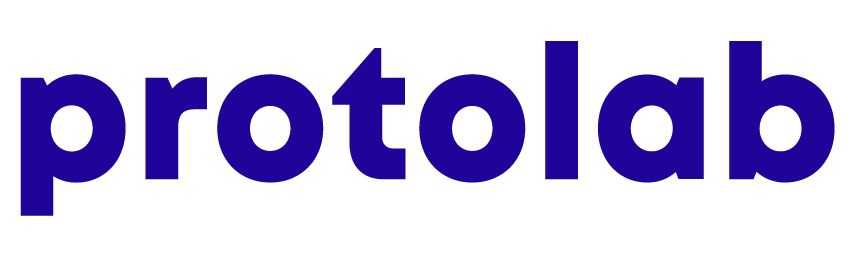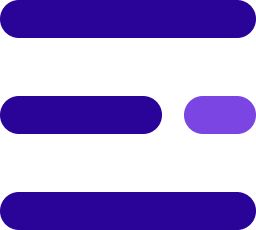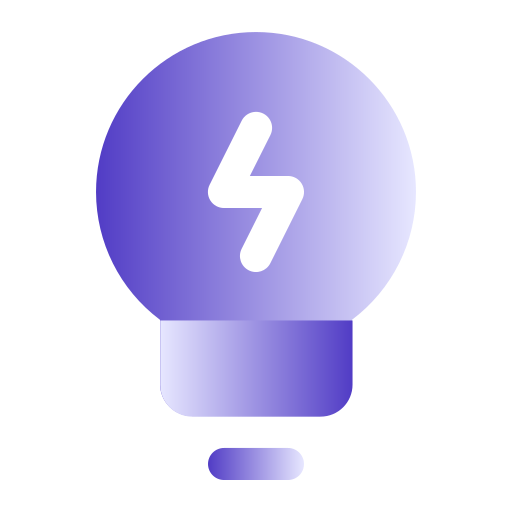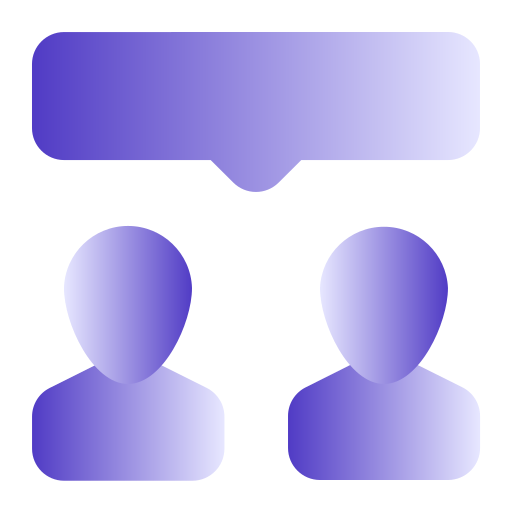Are your social media ads not generating the results you expect?
If you feel that the ads on social networks (Facebook or Instagram) are not giving the desired results or you don’t know how to optimize them to maximize their desired results or you don’t know how to optimize them to maximize their performance, this blog is for you. Here we explain the most common mistakes and how to fix them to to improve the results of your advertising campaigns.
Common mistakes in social media postings
Use the”Promote” button on Facebook or Instagram.
Many businesses choose to use the”Promote” button to create ads on social networks, but this method has several limitations:
Limited creativeoptions: You can only select one image, video or story, which prevents you from testing different formats and optimizing based on the results.
Less control over placements: You can ‘t choose where your ad will be shown (feed, stories, reels, search, marketplace, etc.), which limits the performance of the campaign.
Poorly detailedreports: Using the promote button prevents in-depth analysis, as it makes it difficult to access past campaign data and key metrics for optimization.
How to create ads in social networks in a professional way?
To have more control over your ads on social networks and improve their effectiveness, it is essential to use the Meta Ads Manager. Here we explain how to do it step by step.
Step 1: Create or access your Business Manager
Login to Meta Business Manager and sign in with your Facebook account. If you do not have a Business Manager account, click on”Create account”, enter your business information and follow the steps.
Step 2: Set up your advertising account
Within Business Manager, go to ” BusinessSettings “. In the side panel, select ” AdvertisingAccounts “.
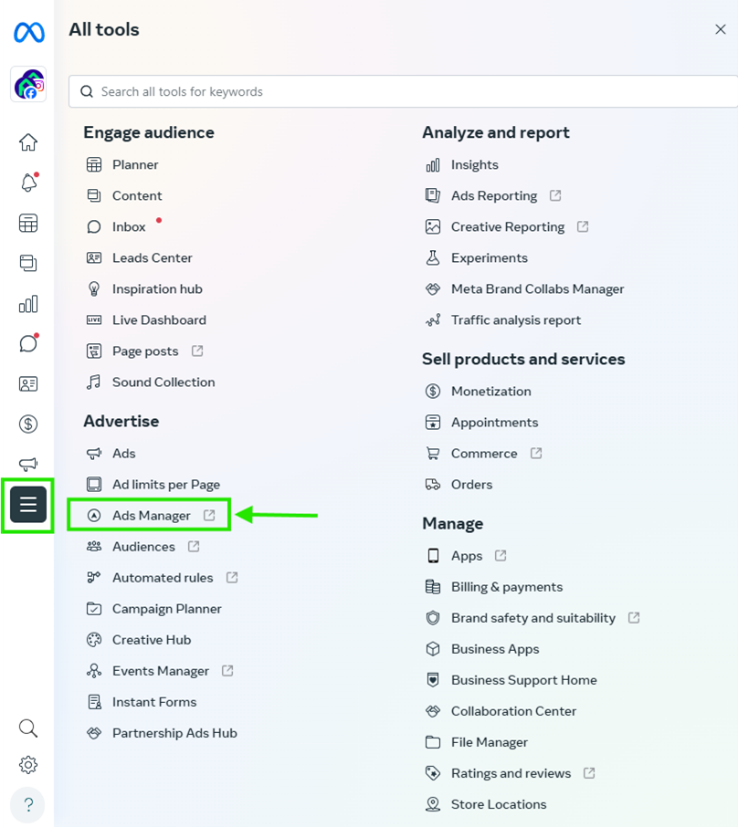
Step 3: Create your advertising account
Click on “Add” and choose “Create an advertising account “.
Complete the required data:
- Name of the advertising account ( it can be the name of your business).
- Time zone and currency (choose well, as they cannot be changed later).
- Account owner (select your Business Manager).
- Configure the payment methods.
Step 4: Verify your account and start advertising
- Be sure to comply with Meta ‘ s advertising policies.
- Create your first campaign from Meta Ads Manager and optimize every aspect according to your objectives.
How does this affect the results of your social media ads?
Simply switching from the”Promote” button to the “Ads Manager” does not guarantee better results. Ad Manager does not guarantee better results. However, this tool allows you to optimize your campaigns more accurately, better segment your audience and improve the performance of your ads.
Comparison: Promote button vs. Meta Ads Manager
| Function | Promote button | Meta Ads Manager |
|---|---|---|
| Location control | ❌ | ✅ |
| Multiple ad formats | ❌ | ✅ |
| Advanced segmentation | Limited | Complete |
| Detailed reports | ❌ | ✅ |
| Automatic optimization | ✅ | ✅ |
| Remarketing campaing | ❌ | ✅ |
To maximize the impact of your ads on social networks, it is best to manage your campaigns from Meta Ads Manager. With a well-structured and optimized strategy, you will achieve better results and a higher return on investment.
Do you need help to improve your social media ads? Contact us and optimize your digital strategy today.